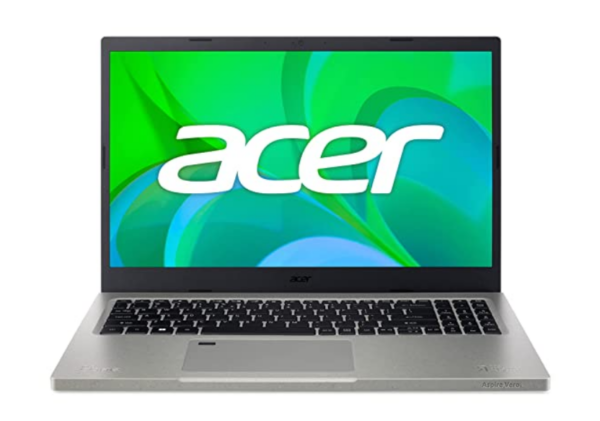Eco-friendliness is hard. We perpetuate a circle of material consumption by buying new toys, cosmetics, gadgets, powerful technology, and even water bottles, which are often improperly disposed of.
Some laptops try to remove your footprint, but you won’t find one that does. Acer’s paint-free Aspire Vero uses 40% post-consumer plastic in its chassis. Its touchpad is also composed of ocean plastics. Is the laptop good?
Yes! The Aspire Vero’s performance, camera, battery life, and speaker system are impressive. Acer’s newest attempt has many shortcomings, but it’s a decent alternative for eco-conscious consumers. Check out Acer’s eco-friendly laptop.

Acer Aspire Vero specs.
Our Acer Aspire Vero has an Intel Core i7-1225U CPU, Intel Iris Xe graphics, 16GB LPDDR4X RAM, 1TB SSD storage, a 1920×1080-pixel matte LCD display with a 60Hz refresh rate, and Windows 11 Home. Acer sells our model online for $899.
Three $699 Aspire Vero models start. One is 15.6 inches, Cobblestone Gray, with an Intel Core I5-1155G7 CPU, 8GB DDR4 SDRAM, and 256GB SSD. Another 15.6-inch Volcanic Gray variant has an Intel Core i7-1225U, 16GB DDR4 SDRAM, and 512GB SSD storage. 14-inch Cobblestone Gray with 16GB LPDDR4X RAM and 512GB SSD storage is the final model at this pricing.
Display options include 14-inch or 15.6-inch, Cobblestone Gray or Volcanic Gray, 8GB or 16GB RAM, SSD space of 256GB, 512GB, or 1TB, a keyboard backlight, and Wireless Wi-Fi 6 versions AX201 or AX211.
Aspire Vero design
I regret disliking the Aspire Vero’s design. The chassis is paint-free, the touchpad is ocean-bound plastic, and 40% of the laptop’s base material is post-consumer trash. However, the Cobblestone Gray colour and sporadic yellow and dark gray flecks throughout the structure are unattractive.
Maybe Cypress Green, Mariana Blue, or Volcanic Gray would have wooed me. If you’re buying the Aspire Vero, avoid Cobblestone Gray, which looks like liquid concrete.
Lifting the lid reveals a basic deck with “Post Consumer Recycled” on the right and “Intel Evo” on the left. Above a small touchpad and keyboard are vents. After long-term usage, the laptop feels rough against my palm, but I like running my fingertips across it.

The 3-pound Aspire Vero is 12.9 x 8.8 x 0.7 inches. The MacBook Air M1 (12 x 8.4 x 0.6 inches, 2.8 pounds) is the lightest while the Dell Inspiron 16 2-in-1 (14.1 x 9.9 x 0.6-0.7 inches, 4.6 pounds) is the heaviest. The Asus Zenbook 14 OLED (12.4 x 8.8 x 0.7 inches, 3.1 pounds) is smaller but heavier.
Aspire Vero ports
The Aspire Vero’s one USB Type-C connector is Thunderbolt 4, however it’s outdated.
Thunderbolt 4, USB Type-A 3.2, HDMI, and audio jack ports are on the left.
Aspire Vero display
For a budget laptop, the Acer Aspire Vero’s 1920×1080-pixel matte LCD display with a 60Hz refresh rate is fine. It’s dark, so don’t use this eco-friendly laptop in the sunny planet you’re saving, but it’s colorful enough to avoid disaster.
I watched Disney’s Wish video and like how it blended 2D backdrops with styled 3D animation without dulling the beautiful atmosphere. The Vero didn’t astonish me, but it didn’t bore me either. However, despite witnessing a huge country lighted by orange flames staring through window panes, it was impossible to see the finer features in the darker portion of the metropolis.
I wasn’t surprised that the Aspire Vero scored 78.2% on the DCI-P3 color gamut, behind our category average of 89.7%. This beats the Inspiron 16 (69.5%) and comes close to the MacBook Air (80.9%). Zenbook 14 (96%).

The Aspire Vero averaged 273 nits, much below our 382-nit category average. Unsurprisingly, the Inspiron 16 (307 nits), MacBook Air (366 nits), and Zenbook 14 (375 nits) are brighter.
Acer Aspire Vero keyboard/trackpad
The Aspire Vero’s island-style keyboard looks nice with smooth matte black keys and a reversed E and R gently tinted yellow to signify “reduce, reuse, recycle,” but it’s mushy and disappointing. The shallow clicks and uneven deck on my hand after lengthy usage make it a bad experience.
I scored 98 words per minute with 90% accuracy on the 10fastfingers typing test, compared to 121 words per minute at 96% on my mechanical keyboard. Because to the squishy and shallow keys, hopping between keystrokes was troublesome.
Other function keys can switch off the trackpad, project the screen, alter backlight settings, enable airplane mode, and return to your lock screen.
As I browsed folders and opened files on the Aspire Vero, the trackpad seemed slow. It also has a problem where a top area cannot be clicked, and the higher you click, the more pressure is needed to register.
Aspire Vero audio
The Aspire Vero’s bottom-firing speakers perform well during soothing music and relaxed chat. However, strong bass, explosive sound effects, and abrasive instruments blast out the audio.
Disney’s Wish teaser had me wishing for louder audio. Clear conversation significantly dominated the musical accompaniment. The background sound effects were hard to hear amid the cacophony, but it didn’t make films unwatchable.
I started with Glass Animals’ “The Other Side of Paradise,” loving the synthesizers, barking, and electronic high melodies until the dramatic end. The laptop’s speakers failed to convey the strong increase with several artificial elements overlaid. It sounded dull.

The Aspire Vero handled Death Cab for Cutie’s “The New Year” with ease. The joyful percussion and guitar strumming make the audio loud and clear, despite its flatness.
Aspire Vero performance
Intel Core i7-1225U processor, 16GB LPDDR4X RAM, and 1TB Micron 2450 NVMe SSD storage power the Aspire Vero. It runs on a 12th Gen Intel CPU, which is powerful but not as powerful as the 13th Gen Intel processors.
The Aspire Vero scored 8,661 in the Geekbench 5.5 multi-core test. This outperformed the category average (7,129) and the Inspiron 16 (Intel Core i7-1260P, 6,757) and MacBook Air (Apple M1, 5,962). The Zenbook 14 (Intel Core i5-1240P, 8,590) came near but fell short.
Aspire Vero converted a 4K video to 1080p in 8 minutes using Handbrake. This beats the category average (8:27), Inspiron 16 (11:27), MacBook Air (9:15), and Zenbook 14 (8:40).
In our file transfer test, it copied 25GB of multimedia files in 27 seconds at 993 megabytes per second, behind the category average (1,323MBps). It trails the MacBook Air (1TB SSD, 2,898MBps) but beats the Inspiron 16 (512GB SSD, 802MBps) and Zenbook 14 (256GB SSD, 246MBps).
Aspire Vero graphics
The Aspire Vero’s integrated Intel Iris Xe graphics aren’t geared for gaming (unless you use GeForce Now or Xbox Cloud Gaming), so we recommend buying a gaming laptop if you want to game at all. We tested its visuals for fun.
It achieved 25 frames per second at 1080p in Sid Meier’s Civilization VI: Gathering Storm. Grand Theft Auto V showed it was unsuitable for gameplay with 8 frames per second. Aspire Vero scored 4,754 on 3D Mark Fire Strike Synthetic. Both are below the category average (7,584).
Aspire Vero battery life
The Aspire Vero’s battery lasts all day. The Laptop Mag battery test, which comprises Wi-Fi web surfing at 150 nits, lasted 12 hours and 54 minutes. This is a couple hours ahead of the category average (10:20), although it competes with champions.
The Inspiron 16 (13:38) and MacBook Air (14:41) outlast the Zenbook 14 (10:52), which was significantly below average. Each laptop exceeds average.
Aspire Vero webcam
The Aspire Vero’s 1080p webcam captures my face’s finer nuances without graininess. The photograph captures my room’s light pink, but any light source was overexposed.
Since this is a cheap laptop, you probably won’t need a webcam.
Aspire Vero heat
The Aspire Vero just exceeded our 95-degree comfort criterion during testing. After 15 minutes of streaming 1080p video, its underbelly near the vents reached 97 degrees Fahrenheit. But the touchpad (75 degrees) and G/H key (83 degrees) were chilly.
Aspire Vero software and warranty
Windows 11, Acer Care Center, and VeroSense are pre-installed on the Aspire Vero, along with bloatware like Solitaire.
Acer calls its “performance modes” VeroSense, offering Eco+ (extreme battery conservation), Eco (average battery saver), Balanced, and Performance. Optimized and complete battery charging are available here. Acer Care Center delivers updates, recovery management, tuneups, system information, checks, and assistance.
One-year warranty on Aspire Vero. Tech Support Showdown: Acer!